Employee time tracking app development or time tracking apps and software are used by millions of people; including commercials and industries for timekeeping management and payroll disbursement.
In most general terms, time tracking is usually used by employees to keep a record of how long they’ve been working.
But today, employee time tracking is used for a number of parameters. Due to the rise in technological advancement, people are working remotely, some of them working as freelancers, and some might be on contractual periods.
Given that, you will find several kinds of time tracking apps. For instance; timekeeping software, timesheet software, time recording, and automatic time tracker.
All of which proposed to serve effective time tracking and management for the smooth running of a business.
The development of time tracking apps is easy and intuitive. If you’re looking to design a custom employee time tracking application for your infrastructure, you will find our blog helpful.
We’ve mentioned necessary entails, such as -
- Steps for custom employee time tracking app development.
- Features to be incorporated in a custom time-tracking solution.
- Cost estimation for business-centric time tracking app development.
What Is Time Tracking Software?
Time tracking software acts as a timekeeper that reads the working time of an employee. It gives a detailed breakdown of how ‘desk-based workers’, ‘mobile teams’, and ‘remote-professionals’ spend their time on a project.
A time tracking software can be deviated based on solutions it may offer. Indeed, most solutions offer the feature of generating timesheets and invoices. While some even allow you to manage payroll and pay your employees for their time.
Many shoestring budget companies are abandoning the manual time tracking practice and implementing time tracking software into their workforce as they have noticed its importance.
How Does An Employee Time Tracking Software Work?
Time tracking software is computer-based software that is first installed on the user's desktop. Afterward, employees are assigned login details.
Using these credentials, employees login into the software to access some system features (based on the admin rights).
Employees initiate the project, start the timer when the work begins and stop it when the work ends. Between this, the software automatically tracks hours worked and records user data in the timesheet.
In addition to this, managers use this data for further operations such as payroll management or generating reports for timekeeping activities, etc.
Understanding Features Of Employee Time Tracking App Development
Employee time tracking app development accumulates various features. Some are goal-oriented solutions such as timekeeping while some play supporting roles for other functional areas such as integration with other tools.
We’ve divided the features of time tracking software into two categories for straightforward understanding - basic and advanced.
Basic features of an employee time tracking software:
- Time tracking: This is the key feature of time tracking software. This feature simply helps employees to know how long they have taken to complete the project or designated task. In this, employees sign in to the dashboard and start the timer and stop when the task is completed. The calculated time then punches-in into the timesheet automatically.
- Timesheets: It is a kind of document in which all the details are mentioned with punch-in and punch-out times when the event occurred. It also includes an attendance report that shows information related to billable hours including absent/present, time off, holidays, and vacations.
- Managing users: This feature helps upper-level managers to create a team and manage as per requirements. It enables them to add new members, add or remove someone from the group, and so on. Usually, this feature allows modification for admin users and general users.
- Notifications: The feature acts as a helpful messenger for employees and lets them know about what’s new prevailing or what’s forgotten to be done. Some notifications are system based while some are created by admins to notify workers as an important update.
- Reporting and Analytics: The collected data from time tracking characteristics help in preparing reports. Usually, they are in graph and numeric formats. Additionally, it also helps in analytics. Managers can interpret data and conclude by making observations or in any case, create solutions to solve problems (if any).
- Automated invoicing: Calculating hours and preparing invoices is the biggest headache for managers as it takes long hours. Using time tracking software, which does these tasks in a minute could save a lot of time for managers. In fact, these tools are capable of sharing generated invoices directly with the recipients.
- Project management: Some of the time-tracking applications come with an added-benefits of project management features, such as a management toolkit for setting deadlines, optimizing the project’s timeline, and tracking progress (daily, weekly, and monthly).
- Calendar: This feature helps managers and workers to eye on their daily activities and progress made in the past worked projects in a row and column format style. In this, users can schedule tasks, highlight events, connect with outlook, and compare planned vs tracked time.
Also read: How Much Does It Cost To Develop Chatbot App
Advanced features of an employee time tracking software:
Dashboard
It should be presented in your custom employee time tracking app development idea. The dashboard helps project managers and upper designated executives to know where their team is spending time and what your team is working on.
Generally, it gathers the data from various time tracking utilities and merges them intelligently, and presents them in the form of graphs with narrations. Additionally, different time tracking apps have distinctive dashboard styling but commonly incorporate date and time, percentage of progress, time off in percentage, etc.
Integration with other tools
This advanced feature gives managers more benefits and a seamless way to complete tasks. Integrations are third-party software supported and many time tracking software comes with a myriad of integration tools such as JIRA, ASANA, TRELLO, and many more.
Geofenced and GPS time tracking
This is another important advanced feature of time tracking software that automates the timesheet process by using a device’s GPS location. It performs best for mobile team professionals that do a lot of field-based tasks.
It helps managers view a live map and see where the team is at any time during the workday. Also help to know routes taken throughout the day, who visits the job site, and reports, etc.
Secured Kiosk
Not all time tracking software, in general, is for desk-based workers. There are a myriad of operations in business so time tracking software works differently for each department. In some cases, time tracking apps required security, for instance, critical and top-secretive tasks.
Much professional time tracking software comes with secured kiosk features that let users clock in with personalized PIN codes from shared devices.
Best Time Tracking Apps In The Global Market
1. Clockify

Launched: 2017
Rating: 4.7 out of 5.0
Users: 5M+
It is a free time tracking software for all sizes of a team. It offers ultimate features in the genre of time-tracking solutions. Launched in 2017, it is used by more than 5 million users across the globe. The interaction with UI is simple and anyone having little knowledge of project management can use this software completely. It offers a time tracker, calendar, timesheet, and reports along with some advanced features like kiosk, integrations, and automatic reporting.
2. Toggl Track

Launched: 2006
Rating: 4.6 out of 5.0
Users: 5M+
Toggl Track is a unique and frictionless employee time tracking app development available to use as a free trial version. The software is dedicatedly built for effortless and precise tracking solutions. The software is capable of employee time tracking, billing and invoicing, project budgeting, and payroll solutions. It hosts a myriad of suggestions to guide members on the how-to best use for higher productivity and profitability achievement.
3. TimeCamp

Launched: 2008
Rating: 4.6 out of 5.0
Users: 1M+
TimeCamp is another well-known employee time tracking software that functions similarly to Clockify. It offers rich and intelligent features to manage projects with effective time tracking solutions. One can even do productive tracking, automate time tracking, and utilize calendar features for scheduling and other activities. Other than time tracking, intelligent reporting and project management can also be used for free.
4. Deputy

Launched: NA
Rating: 4.7 out of 5.0
Users: 1M+
Deputy is an engrossing time tracking application and a complete workforce management solution. Being primarily focused on employee timesheets, one can schedule everything from work shifts to meal and rest breaks. Allowing tracking in a single click. The tool provides in-depth reports and analysis. Additionally, managers can outlook the logs to know who’s on shift, who’s running late, and who’s on a break.
5. My Hours

Launched: 2002
Rating: 4.6 out of 5.0
Users: 5K+
If you are looking to coordinate tasks and projects without affecting productivity, My Hours is a good employee time tracking app development for your business. It offers seamless features to manage tasks, track punch-in and punch-out time, and great-looking reports for decision-making. You can even set tasks based on critical and low-priority to manage effectively. Draft narrations, send notifications, and manage members with ease. The best thing is that it is free to use time tracking software.
Steps To Build Custom Time Tracking Application
In this context, I’ve disclosed a series of steps to know how to develop a custom time tracking application from scratch. The steps below accumulate market research, competition assessment, app’s features, technologies required, and more.
Let’s read about each of them in detail.
1. Do comprehensive market research + competition research
Developing an app from scratch is not an easy job, but it's fun. Indeed, it helps businesses to create user-targeted apps (in alternative terms, profitable apps).
Employee time tracking app development process initiates from market research and competitive analysis. It lets you know what’s happening in the market, what kind of employee time tracking software is popular, why people are using it, who you are in with the competition, and so on.
Additionally, it also helps you in conceptualizing advanced applications for your stakeholders. Even it eliminates your doubts, prior if and but questions, and lets you advance confidently to the next process.
2. Figure out time tracking app features
When you are done with your research task, the next step is to plan the app's features. Remember, features of your time tracking application must be related to targeted users and should effectively solve their problems.
The best way to draft features for your app from scratch is by adhering to your competitor’s application. Explore their features and learn what they are providing to their large audiences.
Additionally, you can see the aforementioned basic and advanced features at a glance. Adding them will ultimately surge the efforts by a high percentage. Introducing advanced functions in your application is important as these provide an end-users ultimate solution for their task to achieve without doing much hard work.
3. Decide between what technologies to use
App development is a coordinated game of intellectual and technologies. Robust features, excellent UI experiences, and uncompromised security of the application all depend on better technologies.
Take help from experts who have experience in this niche or think of taking consultation from a good app development company as they could assist you in planning intellectually and answer what technologies to be used for your app idea.
To help you more, a couple of tech stacks I’ve mentioned below are required for time tracking app development.
- Programming language: Swift and Java or any other
- Database: MongoDB, MySQL, or any other
- Client-side framework: AngularJS and ReactJS
- Server-side framework: Node.js and Laravel
- Cloud technology: Amazon
- Payment gateway: PayPal or as per your choice
- Maps and navigation: Google Map kit and Apple Map kit
- Machine learning: TensorFlow or any other
4. Create an effective time tracking app architecture
In layman’s terms: app architecture is explained as a definitive set of rules, conduct, method, pattern, and process for app development.
In the context of time tracking app development, some key elements to consider while developing mobile app architecture are; UI interface, security, navigation, device type, and real-time updates. These aim to make your app or software intuitive and powerful.
5. Proceed to design and development
You are almost at it. After completing the time tracking app architecture design, you can kindly move to the process of app development in which you generally bring all the business resources such as technology, experts, system, and money to make it possible.
The success of any app depends on its architecture. A poorer app design blueprint causes a bad impact overall. It is advised to hire app developers to plan a full-cycle architecture design and robust time tracking software for your infrastructure.
6. Test, release and improve
In the last step, the app analyst interprets the application and tests for any errors. An app analyst ensures that the app’s security is working properly, the user-interface look and feels effective, and is compatible with multiple OS versions and screens.
Release the application to the app marketplaces such as Google or Apple Store and bring frequent updates for better ranking and engagement development with users.
Benefits Of Developing Custom Time-Tracking Solution
An app developed through customized ideas offers many prosperous benefits to businesses and their users. Personalization, high security, reliability, continuous support, and maintenance are pros to some.
However, it is a time-taking process and could reflect your budget upward (expensive). Many large and complex software and applications are custom-developed or bespoke software.
Additionally, custom software is approached when a company wants to cover its critical functions or vacuum gaps present in the infrastructure.
Also read: How To Develop Roommate Finder App
How Much Does It Cost To Develop Employee Time Tracking Software?
![]()
Clockify, TimeCamp, and Deputy - you have heard it before!
These are prominent time tracking software available for web and mobile experiences. Additionally, these time tracking software development possess basic and advanced features with a number of screens and high security. Some even come with automated report submission, invoicing, and payment features.
So, if you’re thinking of developing employee time tracking software similar to these apps, it would cost you between $20,000 - $25,000.
Final Thought!
Employee time tracking app development has become important for industries, commercials, and small ventures in technological advancement days. The importance, indeed, is valuable and critical.
In the event your business needs time tracking software, we could help you with this. Talk to our expert to know how we create business-centric time tracking software.
That’s all in this blog.
I hope you found it insightful.