In the mobile app development, Android has introduced Android Jetpack. It is a set of tools, components as well as guidance to allow the developers to create great Android apps. The components of the Android Jetpack bring together all of the existing Support Library as well as Architecture Components and then arranges them in different categories. This is why Android development services are quite excited about the new opportunities offered by it.
Introduction to Android Jetpack
The components of Android Jetpack are offered as unbundled libraries which aren’t part of the Android platform which underlies. This essentially means that the developer can easily adapt every component at his own speed at any time. When the functionality of Android Jetpack is available, the developer can easily add it to the app as well as deploy the app to the Play Store and also allow the users with the new features. The unbundled libraries of Android Jetpack have been moved into the latest androidx.namespace.
Along with this, the developer can also run different versions of the platform since components of Android Jetpack are built in order to offer their functionality quite independent of any particular version which provides backward compatibility.
Also, Android Jetpack is subsequently built around the most modern design practices such as separation of concerns along with the testability and productivity features such as Kotlin integration. It makes it way too easier for the developer to build high quality, robust apps with very less code. While the Android Jetpack components are built to work particularly together, for instance, lifecycle awareness as well as live data, one doesn’t have to use all of these components. One can simply integrate the different parts of the Android Jetpack in order to solve his problems while keeping different parts of the app which are already working fine. So, to take the maximum benefits of Android Jetpack, hire Android app developer who has the complete knowledge of it to accelerate the app development.
Components of Android Jetpack
It comes with five latest components which are:
1. The Navigation
While most of the activities are the system which are provided entry points into the UI of the app, their inflexibility comes in sharing data among each other as well as transitions have been made a lesser ideal architecture for the construction of in-app navigation. The navigation components as a particular framework for the structuring of the in-app UI, there is focus on creating a single-Activity app that is a preferred architecture. Assisted with out of the box support for different Fragments, you are provided with complete Architecture Components advantages like ViewModel and Lifecycle while also allowing Navigation to completely handle all the complexities of FragmentTransactions for the developer. Also, the Navigation component provides the developer to declare different transitions that need to be handled for him, automatically builds the right Up and Back behaviour which also includes the complete support for deep links as well as provides helpers for the purpose of connecting Navigation into the right UI widgets such as the navigation drawer as well as bottom navigation
2. The WorkManager
It is a component which is a powerful new library which offers a one-stop solution for different constraint-based background jobs which need guaranteed execution and also replacing the requirement to use things such as SyncAdapters or jobs. It provides modern and simplified API which offers the ability to perform work on different devices without or with the Google Play Services as well as the ability to create different graphs of work along with the ability to query the different states of the work.
3. Paging
Data presented in any particular app can be quite large as well as costly to load hence it is quite important to avoid creating, downloading or presenting too much data at once. The version 1.0.0 of Paging component makes it quite easier to lead as well as offer large data sets with infinite and fast scrolling in the RecyclerView. It can easily load paged data from the local storage as well as network or even both. It also allows the developer to define how actually the content gets loaded. It works perfectly out of the box with LiveData, Room and RxJava.
4. The Slices
A slice is essentially a method to surface the UI of the app inside of the given Google Assistant as search result. One can easily learn all about slices as well as method to integrate it into the app on the website of Android Developer.
5. The Android KTX
One major goal of Android Jetpack is to take benefits of Kotlin language features which makes the developer more productive. The Android KTX allows the developer to transform Kotlin code.
Conclusion
With Android Jetpack, you can take benefits of the Architecture Components as well as Support Library and improve it with the new components, along with Kotlin support and Android Studio integration. Android Jetpack offers the latest generation tools, components, and guidance to accelerate the entire process of Android development of any Android development company.