Android is the behemoth when it comes to mobile application market. There are millions of Android apps which cater the requirements of users all over the world. It is among the best application platforms which have attracted quite a large audience of users. Similar to iOS platform, the Android platform has been offering the users with various quality and robust on-demand applications, business and enterprise applications, gaming applications etc. The Android platform has been offering its users with applications which have a plethora of features as well as functionalities which are useful to them. They have been quite able to offer such quality applications owing to the Integrated Development Environment or IDE which they utilize for the development which is Android Studio.
The Android Studio is one of a kind, exclusive IDE for the Android application development which infuses a large variety of tools that provide it with the ability to find most effective solutions to most difficult and complex development solutions. There are a lot of tools in the IDE which can only be used to develop different Android applications like instant run, testing tools, intelligent code editor, cloud integration, firebase etc. The codes in the particular Android Studio can easily be edited by means of using the code editor that makes the entire programming process quite faster and allows the developers to invest more time in designing the entire applications. Recently, Android has introduced Android Studio 3.1.2 which is opening new avenues for every Android app development company. There are a set of requirements and instructions which can help you to install as well as begin the Android application development process with ease.
The Essential Requirements
Before you get started with the development, first you have to download the Android Studio, and before you begin to download, there are certain minimum requirements that your system needs to have to make sure that the Android Studio runs smoothly on the device. Apart from all of these requirements, you will also require an Android SDK or a Software Development Kit along with Java Kit installation in order to make sure that the application that has been developed on the IDE supports the application run and development features.
To start with the installation of the Android Studio 3.1.2, you need to follow the basic steps mentioned below.
1. You need to log on to the website developer.android.com/studio/ and then move on to downloading the file by means of clicking on the button named “Download Android Studio.”
2. Now you need to install the downloaded file.
3. Once you have installed the file, then you need to set the preferences of the particular Android Studio according to your requirements.
4. At last, you need to launch the application.
By following these steps, you can successfully install the Android Studio on the device.
Now comes the development part of an application on Android Studio 3.1.2.
1. Starting Development
The above-mentioned steps will prepare the Android Studio development quite ready and then it will be ready to face all type of development issues which most of the developers face. After you have downloaded the Android Software Development Kit or SDL, as well as JDK, you will be allowed to open the application and then start developing.
2. Naming the Project
This is the very first step that you need to do after you open the Android Studio. You have to click on the files>New>New Project in order to name your latest project. In order to start the development, you can also add the name of the app in the “Company Domain” page.
3. Selection of Activity Type
After you have prepared the Android SDK, JDK and then named the project, you have to select the activity task which is your next step which will appear on your screen. The Activity type will then choose the type of activity which the application will perform. This activity type will put into the settings, menus as well as other functionality spaces in the app. Although this option appears on the screen, you can easily select or even change the activity type at any time later when you are quite sure about the complete layout of your application.
4. Selection of Design
Once the activity type is being selected, an XML file name which is “activity_main.xml” will get created. You have to click on that file and then select the design which you can easily alter the design of the entire application. You can also change the entire design of the application as per your convenience and requirements. Hire Android app developer who can change the design of the application as per your requirement.
Conclusion
With the most appropriate coding, you can have your first application developed in the Android Studio 3.1.2 The above-mentioned steps to both downloads as well as start along with starting the project will certainly help you in the starting phase. There are various tools for the application developers in this latest version of the Android Studio 3.1.2 which are proven to be quite helpful for the application developers. The Android app development services can use this to create state-of-the-art applications as per the requirement of their clients and the demands of the users. It allows them to develop the application swiftly and in a cost-effective way. It also opens several new avenues to develop new apps with unique and advanced features and functionalities. Android Studio 3.1.2 is the latest addition to an Android landscape which will certainly impact the entire Android application development domain.